Inclusive Design Tips for Accessible Social Media
Published: 16/05/2024
Author: Jordana Russell
Alt text, Hashtags, Emojis and More
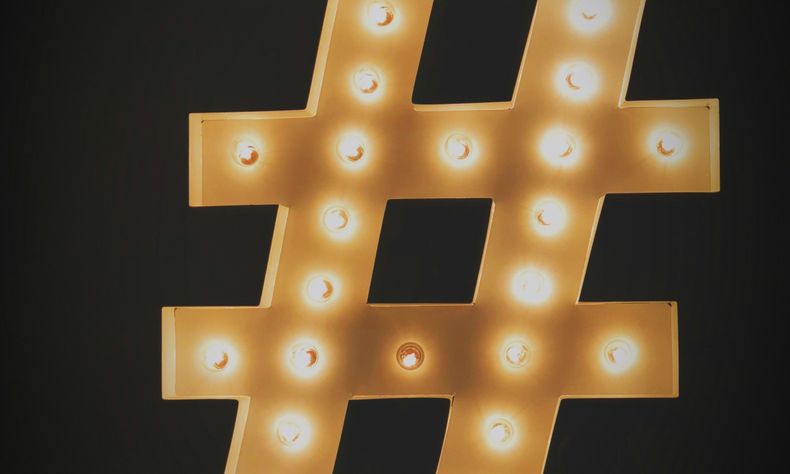
Social media is a powerful tool for communication, engagement, and connection. However, for many users, social media can be a challenging and inaccessible landscape. Inclusive design seeks to create digital spaces that are accessible and usable by everyone, regardless of their abilities or disabilities.
Choose social media platforms and tools that prioritise accessibility. Platforms like LinkedIn, Twitter, Facebook, and Instagram have made strides in improving their accessibility features. Besides the intro blog, this is the first of my blog mini-series containing essential tips for making your social media content more inclusive and accessible. They aim to help you engage with these platforms and tools so you can use them to their full potential.
Use Alt Text for Images
Alternative text (alt text) is crucial for making images accessible to users with visual impairments. Screen readers use alt text to describe images, enabling these users to understand the visual content of your posts. When writing alt text:
- Be descriptive and concise.
- Focus on the essential elements of the image.
- Avoid phrases like "image of" or "picture of" e.g. Instead of "Image of a cat," use "A black cat sitting on a sunny windowsill, looking out at the garden."
Provide Captions and Transcripts for Videos
Captions and transcripts are essential for making video content accessible to users who are deaf or hard of hearing. I bet you can think of a time when they've come in handy.
The two are often confused as both are used to provide a text version of audio or video content. Also, the process is the same for both - a human or software writes down all the words and/or sounds heard in the audio.
Captions display the dialogue and important sounds in real-time, these appear on the screen in parallel to the spoken text, and you can read the text when it's pronounced in the audio.
Transcripts provide a text version of all spoken content and relevant audio cues for example *Door bangs*. This is usually a text presented separately from the video or audio material.
- Use accurate and synchronised captions.
- Ensure that auto-generated captions are reviewed and corrected.
- Provide a transcript in the video description or a separate document.
Write Clear and Concise Content
Clarity and simplicity in your writing benefits all users, especially those with cognitive disabilities. Keep your content straightforward and to the point.
- Use short sentences and paragraphs.
- Break up long blocks of text with headings and bullet points.
- Avoid jargon and complex language.
Leverage Hashtags Carefully
Hashtags can enhance discoverability but can also be a barrier for some users. To make hashtags more accessible:
- Use Pascal Case, where you capitalise the first letter of each word in a hashtag e.g. #InclusiveDesign instead of #inclusivedesign.
- Use relevant and straightforward hashtags.
- Don’t insert hashtags inline. Add them at the end of a post caption, not in the middle of a sentence, as that creates interruptions for screen readers.
- Try not to exceed two hashtags. If you really must use them, add them as a separate comment rather than at the end of your main caption.
Be Inclusive with Emojis
Emojis can add personality to your posts but can be problematic for screen readers.
- Use emojis sparingly and place them at the end of sentences to avoid disrupting the flow of text.
- Avoid using emojis as replacements for words or phrases.
- Don’t repeat more than 3 emojis in a row: Repeated emojis can be time-consuming when narrated by text-to-speech tools.
Creating accessible social media content is not just a technical requirement; it's a commitment to inclusivity and equality. By implementing these inclusive design tips, you can help ensure that your social media presence is welcoming and accessible to everyone. Remember, accessibility benefits everyone, not just those with disabilities. By making small changes, you can make a big difference in the digital lives of your audience.

